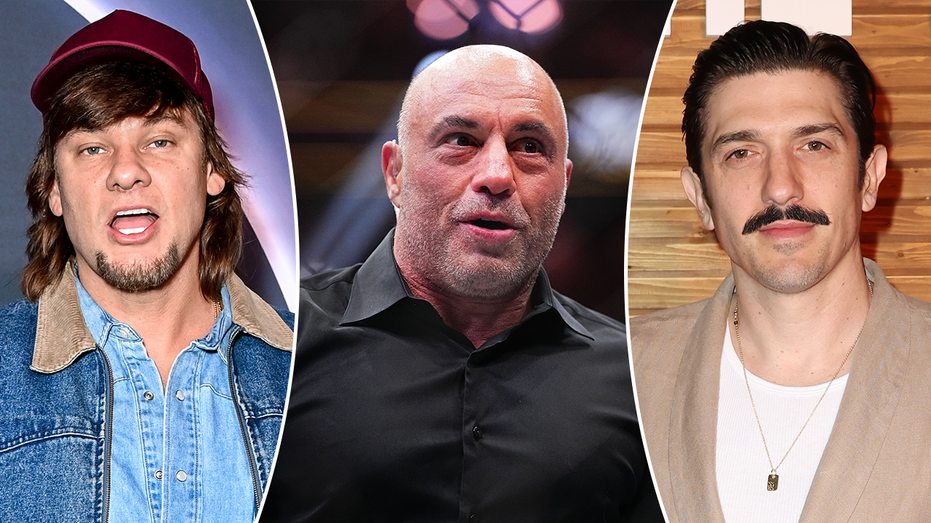- by foxnews
- 23 May 2025
That Apple ID disabled message? It's a dangerous scam
Kurt the CyberGuy breaks down why those emails that warn that "Your Apple ID has been disabled" is most likely a scam. Here's how to protect yourself.
- by foxnews
- 19 Jan 2025
- in technology

Spoiler alert: It's most likely a scam, and we're going to break down why.
So, here's how these tricksters operate. You get an email that looks totally legit with an Apple logo and creates a sense of urgency, claiming your Apple ID is in trouble. They'll say something like, "If you do not verify your account within 48 hours, it will be permanently locked." Yikes, right? That's exactly what they want you to think. So, you'll "Click the button below to verify as soon as possible." They want you to click where it says, "Go to Apple ID."
Urgent language: They're trying to scare you into acting without thinking. Classic scammer move.
Vague claims: "Missing or invalid information"? That's purposely unclear to make you doubt yourself.
Threats of lockout: Nothing like a good threat to get your heart racing, huh?
Terms of service talk: They throw this in to sound official, but it's just smoke and mirrors.
Grammar goofs: Real Apple emails are polished. Scammers? Not so much.
Fishy sender address: Always check if it's actually from @apple.com (spoiler: it's probably not). Any legitimate email from Apple will come from a domain ending in "@email.apple.com. As you can see from the scam email below, it's from a fake email: mfrasier@wavecable.com, not Apple.
You might wonder, "Why are these scammers so obsessed with Apple IDs?" Well, there are a few reasons:
To keep scammers at bay and secure your Apple ID, follow these comprehensive steps:
2. Use strong passcodes: Opt for alphanumeric passcodes instead of simple PINs. When in public, use biometrics (Face ID or Touch ID) and be cautious when entering your passcode.
5. Don't click on suspicious links, use strong antivirus software: If the email asks you to click a link, don't do it right away. Hover over the link to see the actual URL. If it doesn't look like an official Apple website (or any site you trust), don't click it.
8. Use a personal data removal service: Consider using a service that finds and removes your personal information from data broker sites. These services can help reduce your digital footprint, making it harder for scammers to obtain your data to target you in the first place. Look for a service that offers automated removals from hundreds of data aggregators and provides detailed verification of removals.
9. Don't click on suspicious links: If the email asks you to click a link, don't do it right away. Hover over the link to see the actual URL. If it doesn't look like an official Apple website (or any site you trust), don't click it.
Apple will never email you asking for your password or threaten to lock your account. If there's a real issue, you'll usually get a notification on your trusted device or be asked to sign in to your Apple ID account page directly. Remember, Apple will never ask for your password via email, phone or text message. Always access your account through official Apple websites or apps.
These scammers are getting craftier, but with a bit of know-how and caution, you can keep your Apple ID (and all the good stuff connected to it) safe and sound. Remember, if something feels fishy, trust your gut. When in doubt, go straight to Apple's official website or give their support team a call. Keep your digital life secure, and don't let those scammers take a bite out of your Apple.
Follow Kurt on his social channels:
Answers to the most-asked CyberGuy questions:
New from Kurt:
Copyright 2025 CyberGuy.com. All rights reserved.
- by foxnews
- descember 09, 2016
United Airlines flight returns to Hawaii after concerning message found on bathroom mirror; FBI investigating
United Airlines Flight 1169 to Los Angeles returned to Hawaii after a "potential security concern" aboard the plane. The FBI and police are investigating.
read more