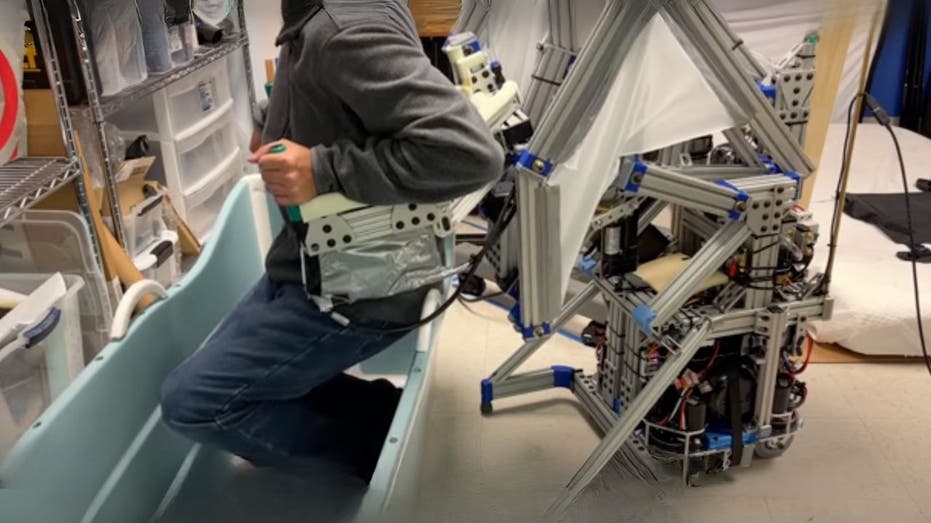- by foxnews
- 08 Jun 2025
Surface Pro 8 review: Microsoft?s best Windows tablet gets big upgrade
Surface Pro 8 review: Microsoftâs best Windows tablet gets big upgrade
- by theguardian
- 18 Dec 2021
- in technology

Microsoft's category-defining Windows 11 tablet finally gets the design and feature upgrade Surface Pro fans have been clamouring for, but it comes with the sting of price hike.
The Surface Pro 8 starts at £999 ($999/A$1,649), without the essential £160 ($160/A$260) keyboard, which is £100 more for the tablet and £35 more for the keyboard than last year's equivalent models.
It's the biggest upgrade since 2014: the design has been revamped to match the more modern-looking Surface Pro X, with rounded corners, slimmer bezels and a switch from magnesium to aluminium for the body. It is 116g heavier and 0.8mm thicker than the last model but looks and feels great.
At 13in on the diagonal, the screen is bigger than the 12.3in of its predecessors. It is still compact compared with a laptop, but the larger screen makes working with multiple windows a bit easier. The display supports a faster refresh rate of up to 120Hz too, which is common on smartphones, high-end tablets and found on Apple's latest MacBook Pro.
Disappointingly the 120Hz screen is a feature yet to be fully realised. The Pro 8 is waiting on a firmware update due next year to enable variable refresh rates, which allows the screen to automatically adjust its speed depending on the content on display, saving battery for static images while being super smooth for fast moving animations. For now it is set to 60Hz by default to save battery life.
The Pro 8 ships with new 11th-generation Intel Core i5 or i7 chips (as tested), which are 10%-15% faster than previous models in benchmarks and matched the performance of the Surface Laptop 4.
A cooling system upgrade keeps the machine silent for most of the time, requiring the fans a lot less frequently than previous versions, which was a very welcome change.
Microsoft has finally adopted Thunderbolt connectivity too, kitting out the Pro 8 with two USB/Thunderbolt 4 ports, which is a big, modern upgrade for connecting to displays, high-speed drives and docks, as well as charging. However, the useful microSD card slot and USB-A socket of previous models have been removed.
Battery life remains very similar to previous models with only about seven hours of work between charges, which is less than half the 16 hours of the market-leading MacBook Air.
Microsoft does not provide an expected lifespan for the Pro 8's battery; those in similar devices typically maintain at least 80% of their original capacity for in excess of 500 full charge cycles. The tablet is generally repairable with an out-of-warranty service fee of £424.02 and a battery replacement fee of £280.44.
The tablet contains no recycled materials, but Microsoft operates recycling schemes for old machines, publishes a company-wide sustainability report and a breakdown of each product's environmental impact.
The Pro 8 runs the new Windows 11, which is the same as the Go 3 tablet, but is much snappier because of the faster chips. Windows 11 is a better fit for a tablet, with a more touch-friendly interface and significantly improved touchscreen keyboard.
Windows 11 is still a little rough around the edges but is improving rapidly. Those transitioning from Windows 10 will find it mostly works the same with a few design changes such as the central Start menu.
The Pro 8 tablet is only half the equation. It supports Microsoft's updated Signature detachable keyboard, which is stiffer and flexes less when you type than its predecessor. The keys and trackpad are still great.
The new Slim Pen 2 stylus has a small vibrating motor in it, which activates when you drag the it across the screen to provide the sensation of pen-on-paper. It won't miraculously give you artistic talent, but it really adds to the experience of drawing or writing on glass. Some apps can make the pen feel like it is clicking, too, when you activate certain functions or menus.
The Slim Pen 2's haptics only work in apps that support it, such as Microsoft's Word, Journal, Whiteboard and PowerPoint, Adobe Fresco and a small handful of others so far.
The Microsoft Surface Pro 8 starts at £999 ($999/A$1,649) with an Intel Core i5, 8GB of RAM and 128GB of storage and is available in various different memory and storage combinations. Versions with the Core i7 chip start at £1,499 ($1,599/A$2,399).
The Signature keyboard costs £159.99 ($159.99/A$259.95) on its own or £259.99 ($279.99/A$429.95) with the Slim Pen 2.
For comparison, the Surface Laptop 4 starts at £799, the Surface Go 2 costs £369, the Samsung Galaxy Book Pro 360 costs £1,199, the Apple iPad Pro 12.9in costs £999, the MacBook Air costs £999 and the MacBook Pro costs £1,899.
The Surface Pro 8 is Microsoft's best tablet PC yet, finally adding some much-needed modern upgrades to an already winning formula.
The more rounded, sleeker design feels great. The larger, better screen with smaller bezels helps productivity. It has the latest Intel chips, runs much quieter and finally has Thunderbolt connectivity for docks, drives, displays and much more.
Battery life is just about good enough for a day of work, but miles behind market leaders. The 120Hz display will be a great feature once it is fully realised with an update. The removal of the microSD card slot is slightly disappointing, but the modular SSD is very welcome. The real starting cost of £1,160 with keyboard is slightly more than the equivalent standard laptop.
If you want a compact and adaptable Windows 11 machine that can turn from a solid laptop replacement to a creative tablet in an instant, the Surface Pro 8 is unrivalled.
- by foxnews
- descember 09, 2016
Mystery of America's 'Lost Colony' may finally be solved after 440 years, archaeologists say
Archaeologists recently uncovered evidence pointing toward the fate of the Roanoke Colony, whose residents disappeared between 1587 and 1590 in North Carolina.
read more