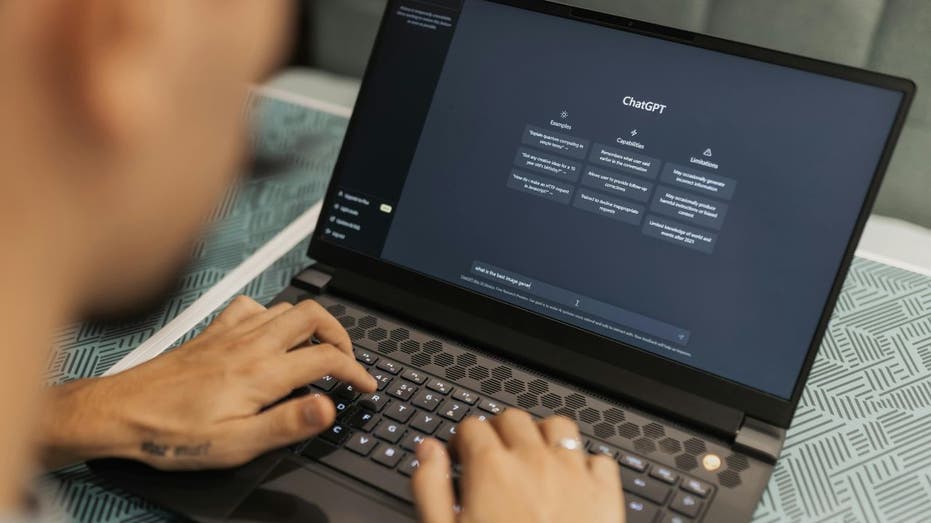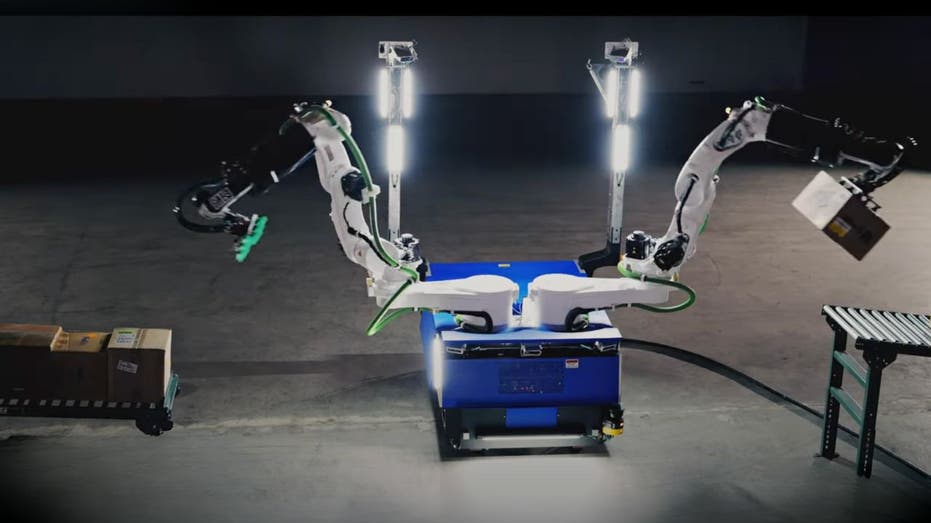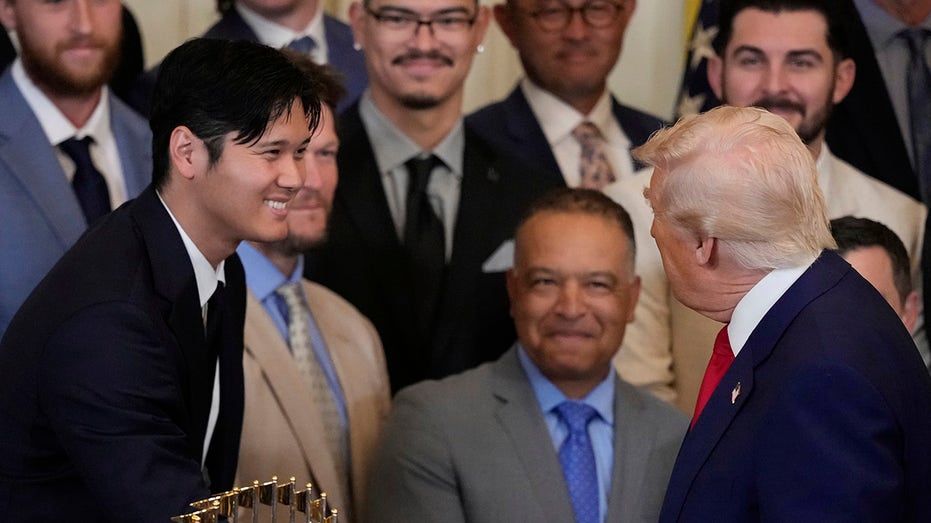- by foxnews
- 08 Apr 2025
Lost access? Here's how to reclaim your Facebook account
Tech expert Kurt "CyberGuy" Knutsson reveals how to regain your Facebook access if you get hacked or locked out.
- by foxnews
- 27 Nov 2024
- in technology
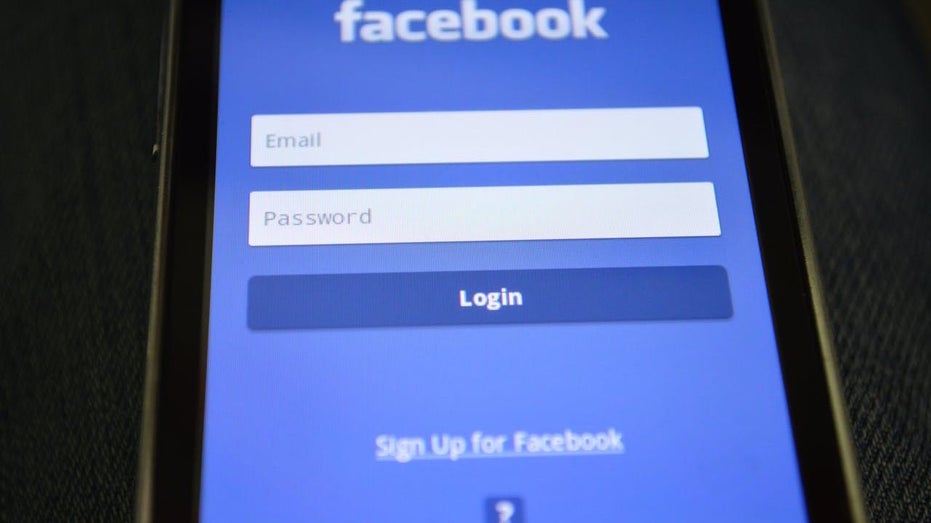
There are a variety of reasons why you could be locked out of your Facebook account. Such reasons can range from the mundane (forgetting your password) to the worst case scenario (being hacked or banned). Whatever the reason for being locked out of your Facebook account, there are different steps you can take to get back into your Facebook account.
Unless you've got a reliable password manager, you're likely to forget your password once in a while. In order to gain access to your Facebook account without remembering your password, you would need to follow the steps below:
If you've, unfortunately, been hacked, you have to follow different steps to access your account. Below are the steps to recover your account if your Facebook account has been hacked:
You may realize a hacker has taken over your account if you can't log in, or you may notice some red flags while still logged into your account, like posts you didn't create or friends letting you know you've been hacked. You may also notice that your account details, such as your name, birth date, etc., have been changed.
If you know you've been hacked, and you've been signed out of your account:
If you've tried the above method, and you're still locked out of your account, it could be because the hacker has changed the email address and other verification information on file, which means any reset password links after that will go to them.
The good news is that you can reverse this. When the hacker changes the email, Facebook sends a message to the previous email account with a special link to verify, aka your email. Search your inbox for an email from Facebook. Then, you can click this link to reverse the email change and follow the steps to secure your account.
If you cannot access the phone number or email associated with your Facebook account (perhaps because the hacker has also compromised your email).
1) Visit Facebook's Privacy, Safety and Security settings in the Help Center.
2) Consider keeping your account as private as possible.
5) Log out from your Facebook account when you access it on a public or friend's device.
6) Don't share your login details with anyone, not even friends or relatives.
Whether you've forgotten your password or gotten hacked, recovering access to your Facebook account doesn't have to be hard. Facebook has multiple ways to access your account with appropriate security measures in place so that unscrupulous people don't try to use these methods to compromise your existing Facebook account. Even though it may feel like an annoying extra step, setting up the multifactor authentication option for your Facebook account can keep your account even more secure.
Follow Kurt on his social channels:
Answers to the most asked CyberGuy questions:
New from Kurt:
Copyright 2024 CyberGuy.com. All rights reserved.
- by foxnews
- descember 09, 2016
Ancient settlement reveals remains of 1,800-year-old dog, baffling experts: 'Preserved quite well'
Archaeologists have recently unearthed the remarkably well-preserved remains of a dog from ancient Rome, shedding light on the widespread practice of ritual sacrifice in antiquity.
read more