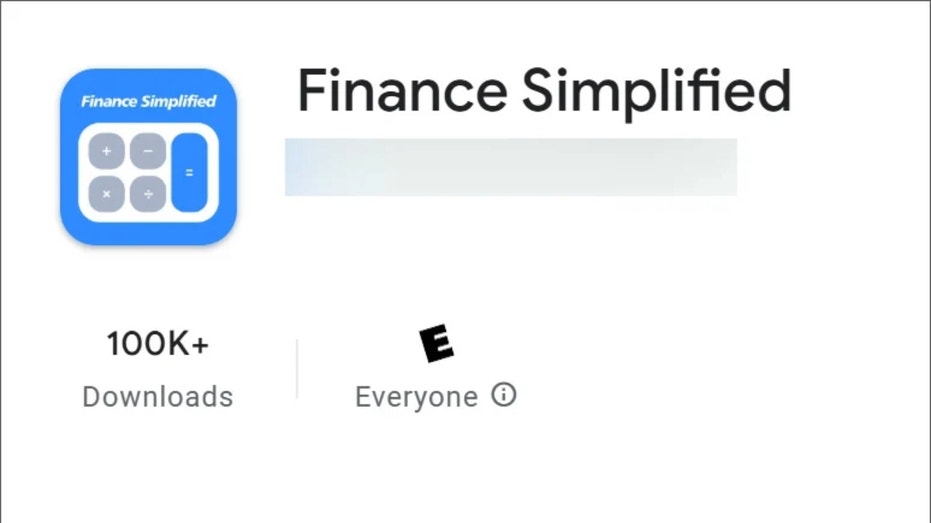- by foxnews
- 12 Mar 2025
iOS 16 release: everything you need to know about Apple’s big update
iOS 16 release: everything you need to know about Apple’s big update
- by theguardian
- 15 Sep 2022
- in technology
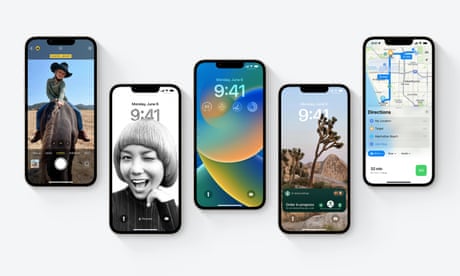
Apple plans to release software updates for its iPhone and smartwatch on Monday, adding new features and designs for compatible devices.
Announced at the firm's developer conference in June, iOS 16 and watchOS 9 totally change the lockscreen, attempt to destroy the much maligned password, revamp notifications, and add new watchfaces, new running statistics and more.
Here's what you need to know about the updates.
Downloads for iOS and watchOS updates usually start at about 6pm UK time (1pm in New York; 3am in Sydney). Unlike other manufacturers, all eligible Apple devices will be able to download and install the update the moment it is released rather than in a staggered fashion. Updates for Apple's iPad range will be available later in the year.
All Apple smartphones from 2017's iPhone 8 or newer can install iOS 16. All Apple Watches from the 2018's Series 4 or newer can install watchOS 9.
Open the Settings app on an iPhone then navigate to General > Software Update. Tap install if available to download, verify and then reboot to install. You can also install the update via a Mac or iTunes on a Windows computer.
WatchOS 9 requires an iPhone 8 or later to be running iOS 16 first. Then open the Watch app and navigate to General > Software Update to begin the installation. You will need to put the smartwatch on its charger to complete the update.
The update is free from Apple. If you are being asked to pay for an update, it is likely to be a scam.
The lockscreen has been revamped, with much greater personalisation and a change in the way notifications are displayed.
By default it now displays the date, time and a row of information widgets at the top with notifications filing in groups from the bottom of the screen. You can change the typeface and colour of the time, add other information alongside the date, and customise the wallpaper with a 3D effect for some images or a slideshow of photos.
Live activities, such as sports scores or music playing, sit above the notification stack at the bottom of the screen, making them easier to reach with one hand.
You can also have multiple lockscreens and tie them to focus modes so that you could, for instance, have one for work and one for personal time. New "focus filters" can hide distracting content from apps, such as blocking messages from work colleagues when off the clock.
Digital keys authenticated by your face or fingerprint on an iPhone can be used to sign into websites, apps and services instead of using a password. It will work on non-Apple products, such as logging into a smart TV by scanning a QR code with the iPhone and then confirming with your face or finger.
Passkeys are synced using iCloud Keychain and can be recovered if you lose or break your iPhone.
Sent messages can now be edited or removed, for example when you've sent something to the wrong group, within the first 15 minutes. You can also mark messages as unread for later, as you might an email.
Search in the Mail app has been improved and you can now cancel the sending of an email within 10 seconds. Mail will also pop up a warning if you forget to attach something to an email or fail to add a recipient using machine learning.
You can copy objects from the foreground of images, such as pets, plants, people and products and then paste or share them into other apps, documents or messages.
This is in addition to identifying, copying text and other elements, but requires an iPhone XS or newer.
You can also type and dictate at the same time on the keyboard, and insert emojis via voice. The translate app can also use the camera to live translate text or find text in photos.
Apple has decoupled security updates from full iOS updates, allowing it to release bug fixes faster and have them automatically install on user iPhones. Face ID will also now work when the phone is held in landscape orientation.
Three new watch faces are available. Metropolitan is an analogue face with more customisation options, Playtime is a digital face from artist Joi Fulton, and Lunar includes the phases of the moon. Astronomy has been revamped, while you can now set coloured backgrounds on modular compact, modular and X-Large.
Notifications no longer take over the screen when you're actively using it, appearing as smaller banners that can be expanded as they do on an iPhone. Apps running in the background are more prominent in the dock, while the calendar app has been revamped for better week and day views.
The workout app has several enhancements. The watch can record running power without an accessory, and can show more metrics such as stride length, ground contact time, vertical oscillation and heart rate zones.
Workouts can be customised too, for intervals and other bits with alerts for pace, heart rate, cadence and power. Automatic transitions between running, cycling and swimming are now supported for multisport, while enhanced workout summaries provide more detail at the end.
The health app can now remind you to take medications and keep a log straight from the wrist. Sleep tracking is also improved, with stages and comparison charts in the app on the iPhone.
- by foxnews
- descember 09, 2016
Daring airport trend has travelers arriving at gate 15 minutes before takeoff
Flight passengers are participating in the new viral trend, "airport theory," with flyers arriving at their gates 15 minutes before their flights depart. A travel expert weighs in.
read more