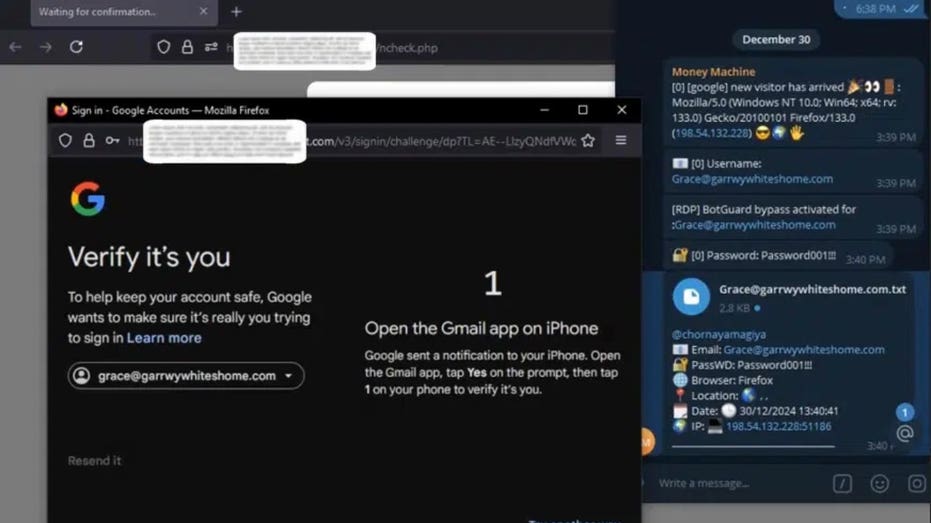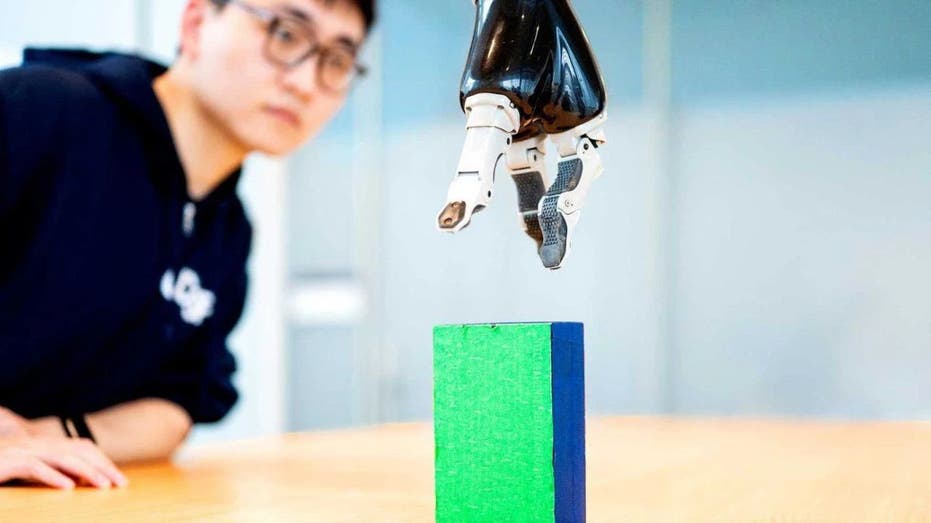- by foxnews
- 01 Apr 2025
FBI warns about document conversion sites spreading malware
The FBI warns that some free online document converters load malware onto people's computers, making their private information vulnerable to attack.
- by foxnews
- 27 Mar 2025
- in technology

Online document conversion sites have been a lifesaver, whether you need to turn a PDF into an editable document, convert a PPT into a PDF or open a lesser-known file format.
Now, the FBI is warning that some free online document converters go a step further by loading malware onto your computer. These malicious sites complete the conversion but also silently install malware on your device.
These tools can also extract sensitive information from submitted files, including personal details like Social Security numbers, dates of birth and phone numbers. They may also harvest banking details, cryptocurrency data such as seed phrases and wallet addresses, as well as email addresses and passwords.
"Unfortunately, many victims don't realize they have been infected by malware until it's too late, and their computer is infected with ransomware or their identity has been stolen," the feds note.
The FBI advises you to pause, slow down and think carefully before taking any actions online. To reduce the risk of malware infections, keep your antivirus software updated and scan any downloaded files before opening them, the security service noted.
"The best way to thwart these fraudsters is to educate people so they don't fall victim to these fraudsters in the first place," said FBI Denver Special Agent in Charge Mark Michalek. "If you or someone you know has been affected by this scheme, we encourage you to make a report and take actions to protect your assets. Every day, we are working to hold these scammers accountable and provide victims with the resources they need."
1. Use official conversion tools: Instead of relying on random online tools, download and use reputable document conversion software provided by reputable companies like Adobe Acrobat, LibreOffice or Microsoft Office. These programs let you convert files securely without exposing your data to potential threats.
2. Check the website's reputation: Before using an online converter, research the site. Look for reviews and see if cybersecurity forums or sources have flagged it as unsafe. If the site lacks basic security measures, avoid it.
3. Avoid downloading executable files: If an online document converter provides an .exe, .bat or .scr file instead of a standard document format, do not download or run it. Legitimate converters should only generate files like .pdf, .docx or .png, not executables that could contain malware.
5. Check file permissions: After conversion, verify that the new file doesn't have unexpected permissions or properties that could indicate malware.
7. Be cautious of browser extensions: Avoid installing browser extensions for file conversion, as these can often be browser hijackers or adware.
8. Consider paid services: If you frequently need to convert files, invest in a reputable paid service that offers better security and privacy protection.
9. Use cloud-based solutions: Consider using cloud-based productivity suites that offer built-in conversion tools, reducing the need for third-party converters.
The convenience of free online tools often blinds us to the risks they carry. Many users assume that if a website looks professional or ranks high on Google, it must be safe. Cybercriminals understand this mindset and take full advantage of it.
The real issue is not just malware-laced converters but the habit of trading security for convenience without a second thought. The internet is filled with services that appear free but come at the hidden cost of stolen data, financial fraud or compromised devices. Instead of trusting every tool that offers an easy solution, it is important to think critically about what we are giving away whenever we upload a file or click a download button.
Follow Kurt on his social channels:
Answers to the most-asked CyberGuy questions:
New from Kurt:
Copyright 2025 CyberGuy.com. All rights reserved.
- by foxnews
- descember 09, 2016
Tourists question if simple act is 'illegal' amid cherry blossom season, park ranger reveals answer
Fox News Digital asked travelers in Washington, D.C., if it is "illegal" to touch or pick the cherry blossoms in bloom. Tourists shared thoughts as an NPS ranger revealed the answer.
read more