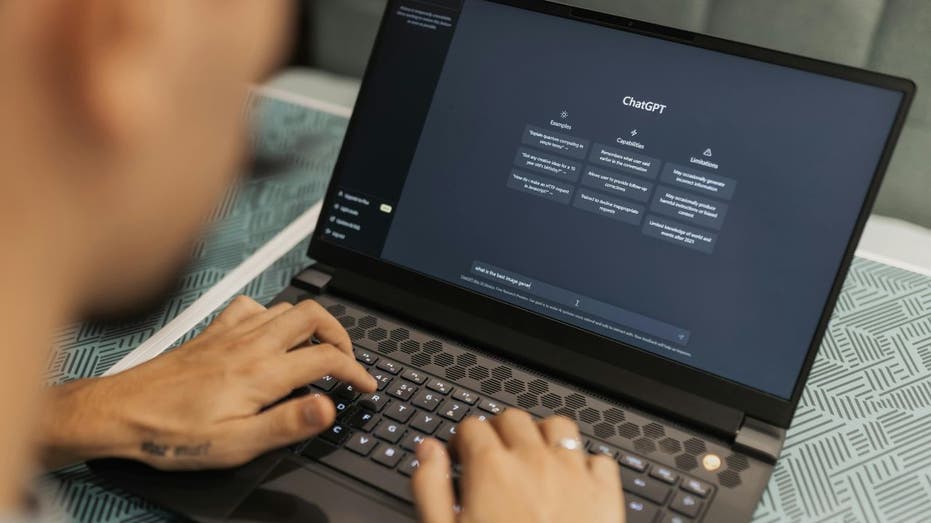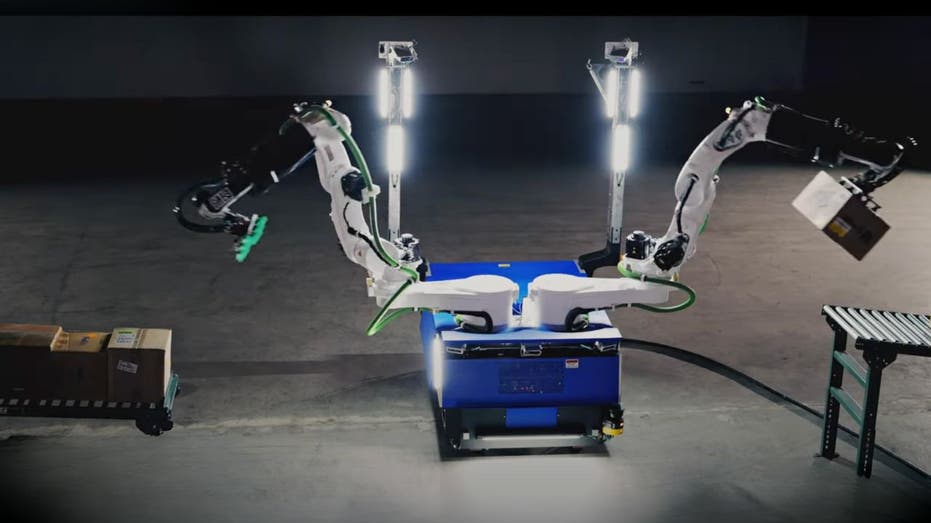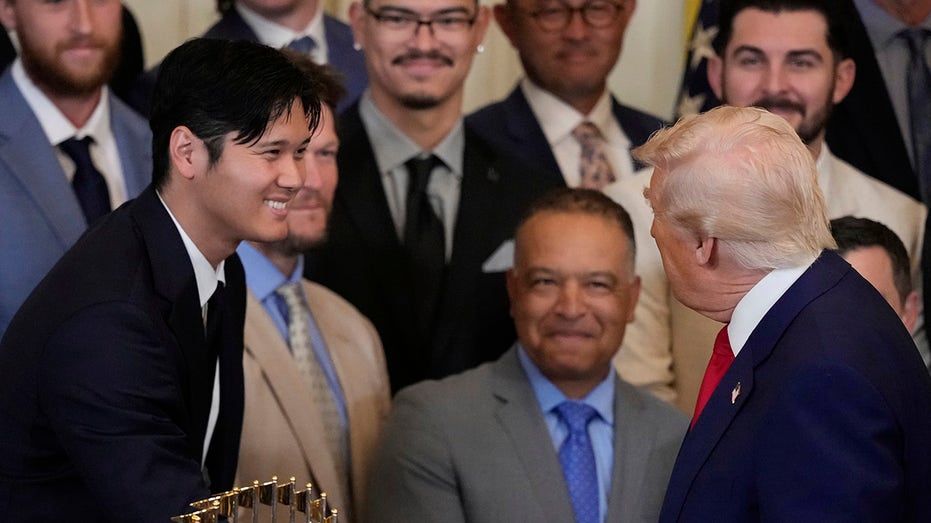- by foxnews
- 08 Apr 2025
Apple's iOS vulnerability exposes iPhones to stealthy hacker attacks
Hackers sometimes find ways to exploit iPhones, and Apple recently discovered a vulnerability in iOS that may have been exploited for over a year.
- by foxnews
- 02 Feb 2025
- in technology

Apple's closed ecosystem and strict App Store policies limit the risk of malware, and its centralized software updates ensure better security. In contrast, Android's openness allows users to install apps from various sources, and updates are often rolled out at different times, making it more vulnerable to attacks.
The attacks reportedly targeted iOS versions predating 17.2, released in December 2023, meaning the vulnerability may have been active since late 2022. Security experts speculate that hackers focused on high-value individuals - such as activists, executives or journalists - to avoid detection. The prolonged stealth of the campaign underscores the challenges of identifying sophisticated, narrowly tailored exploits.
This underscores the critical need for you to update your devices to iOS 17.2 or later, as these versions include essential fixes to safeguard against this actively exploited vulnerability.
In response, Apple has released fixes across its ecosystem, including iOS 18.3, macOS Sequoia, watchOS, tvOS and VisionOS. You should update your devices as soon as possible to stay protected. To install the update on your iPhone or iPad:
Pro Tip: I recommend you click Update Now and also turn on Automatic Updates to stay covered in the future.
While Apple has patched this issue, it's a reminder that staying on top of updates is key. Hackers are always looking for security gaps, so keeping your software up to date is one of the best ways to stay safe.
Protecting your iPhone requires proactive security measures. By following these seven essential steps, you can significantly reduce the risk of cyber threats and keep your personal information secure.
2. Download apps only from the App Store: To minimize the risk of installing malware, only download apps from the official App Store. Apple's strict app review process helps prevent malicious apps from being published, but some threats can still slip through. Always verify app details, check reviews and be cautious about app permissions before installation.
4. Enable message filtering: Use your device's built-in filtering options to sort messages from unknown senders. This feature allows you to automatically sort messages from unknown senders, easily filter unread messages and manage your message inbox more efficiently. Here are steps:
This iOS vulnerability is a serious reminder of the importance of staying up to date with software updates. If you're using an iPhone from 2018 or later, make sure you've updated to iOS 17.2 or later as soon as possible. Hackers exploited a hidden flaw for over a year, using fake media apps to gain access to devices. While Apple has now patched the issue, the fact that it remained undetected for so long is concerning.
Follow Kurt on his social channels:
Answers to the most asked CyberGuy questions:
New from Kurt:
Copyright 2025 CyberGuy.com. All rights reserved.
- by foxnews
- descember 09, 2016
Ancient settlement reveals remains of 1,800-year-old dog, baffling experts: 'Preserved quite well'
Archaeologists have recently unearthed the remarkably well-preserved remains of a dog from ancient Rome, shedding light on the widespread practice of ritual sacrifice in antiquity.
read more